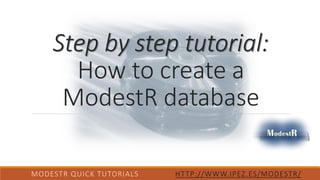
1. How to create a database (Version ModestR v6.5 or higher)
- 1. Step by step tutorial: How to create a ModestR database MODESTR QUICK TUTORIALS HTTP://WWW.IPEZ.ES/MODESTR/
- 2. What do you need for this tutorial: 1. ModestR v.6.5 or higher software installed 2. Internet connection 3. About 15 minutes ModestR software can be freely downloaded from http://www.ipez.es/ModestR MODESTR QUICK TUTORIALS HTTP://WWW.IPEZ.ES/MODESTR/
- 3. We’ll describe how to create a new ModestR database, how to populate it using taxonomic data stored in a CSV file. Follow the next steps! MODESTR QUICK TUTORIALS HTTP://WWW.IPEZ.ES/MODESTR/
- 4. 1. Run ModestR DataManager, go to the File/New Taxonomy database menu option and create a new database called “MymodestRDatabase”. MODESTR QUICK TUTORIALS HTTP://WWW.IPEZ.ES/MODESTR/ Create a new database
- 5. The next step is creating a new taxonomy in the database. There are two options to do that: a) Importing a CSV file that contains the taxonomy we want to add to the database. or b) Importing a taxonomy range from GBIF Backbone taxonomy. In the next step of this tutorial we’ll explain the option a). But you also use the option b) which is explained in the tutorial ModestR tools to work with GBIF and ITIS taxonomy databases. MODESTR QUICK TUTORIALS HTTP://WWW.IPEZ.ES/MODESTR/
- 6. 2. Import taxonomy data from a CSV file using the menu Import/Import taxonomy/From CSV file. Select the wanted CSV file to be imported. For this example, you can download the sample file Ipez.CSV from the ModestR website (see Help&Doc/Manual and tutorials section). MODESTR QUICK TUTORIALS HTTP://WWW.IPEZ.ES/MODESTR/ A CSV file with taxonomy data to be imported. Columns should be: class, order, family, genus and species
- 7. 3. A dialog box will ask you about the format of the CSV file to be imported. Accept defaults if you are using the sample CSV file provided for this tutorial. If not, adjust the settings according to your CSV file format. MODESTR QUICK TUTORIALS HTTP://WWW.IPEZ.ES/MODESTR/ Set importation format settings (accept defaults if you are using the sample CSV file provided)
- 8. 4. Once the importation ended, you will see a taxonomy structure in DataManager: MODESTR QUICK TUTORIALS HTTP://WWW.IPEZ.ES/MODESTR/ Click on any node to expand it
- 9. Now, let’s suppose you want to download occurrence data from GBIF online database for all species of Callorhinchidae family. Then follow the next steps! MODESTR QUICK TUTORIALS HTTP://WWW.IPEZ.ES/MODESTR/
- 10. 1. Go to Search page on the right panel to easily search for the wanted taxon, just by entering part of its name: MODESTR QUICK TUTORIALS HTTP://WWW.IPEZ.ES/MODESTR/ 1. Go to Search page 2. Write the first letters of the taxon (“Callo”) 3. Search results will appear by levels. Just click on the wanted taxon to see it selected in the tree 4. Check this node, to work just with this branch.
- 11. 2. Select to import data from GBIF for all the species of the wanted taxon MODESTR QUICK TUTORIALS HTTP://WWW.IPEZ.ES/MODESTR/ 1. Check the “Callorhinchidea” branch 2. Go to menu “Import” and select the option “Import presence data for this branch” 3. Then select “From online GBIF database”
- 12. 3. As a security measure, DataManager will warn you that this operation will modify database contents and therefore propose you to do a backup. But for this example it is not necessary, so we’ll say “No”. MODESTR QUICK TUTORIALS HTTP://WWW.IPEZ.ES/MODESTR/ For this example, answer “No” to the message box. But for real usage, it may be prudent to answer “Yes” to make a backup copy of a database before doing an important modification
- 13. 4. You may accept GBIF terms. MODESTR QUICK TUTORIALS HTTP://WWW.IPEZ.ES/MODESTR/
- 14. 5. Then you’ll have to set GBIF importation options. But for this example, you can just indicate the valid habitats and accept the other default settings. MODESTR QUICK TUTORIALS HTTP://WWW.IPEZ.ES/MODESTR/ Note: You may find detailed information about all options in the ModestR User Manual available on the ModestR Website Remember that you can obtain a short help of any option just by placing the mouse cursor over the corresponding element. Select valid habitats for the species. In this case, just check “Sea” and click on “Accept” button
- 15. 6. Downloading will start automatically. Data for each species will be downloaded and stored in the database. Just wait for the task to be finished. MODESTR QUICK TUTORIALS HTTP://WWW.IPEZ.ES/MODESTR/ Species currently being downloaded If a species is considered a synonyms according to GBIF, the main species is automatically found and used
- 16. 7. When download task is completed, the list of imported species maps is displayed, as well as an importation log that you can save to a file to keep information about data sources, rights and citations. Here we have downloaded data for all the species of a whole family. But you can do the same for any taxonomic level, from class to species. MODESTR QUICK TUTORIALS HTTP://WWW.IPEZ.ES/MODESTR/ List of imported species maps is displayed You can copy or save the importation log to keep information about synonyms used, data downloaded, and data sources.
- 17. 8. You can click on one download species to see it in the tree and open it in MapMaker. MODESTR QUICK TUTORIALS HTTP://WWW.IPEZ.ES/MODESTR/ Globe icon aside the species indicates that this species has a distribution map stored in the database 1. Click on one species in the list of downloaded species (you can also search it in the Search page or go to it directly in the tree) 2. In the tree, click with the right mouse button over the wanted species to see contextual menu, and select Open map in MapMaker
- 18. 9. MapMaker will be ran and automatically displays the selected species. MODESTR QUICK TUTORIALS HTTP://WWW.IPEZ.ES/MODESTR/ Occurrences are shown on the map in different colors depending on whether they are located in a valid or an invalid habitat.
- 19. 10. Close MapMaker and go back to DataManager. You can filter database records to only see the species that have distributions maps. This is usually the default filtering when you open DataManager. MODESTR QUICK TUTORIALS HTTP://WWW.IPEZ.ES/MODESTR/ Note: remember to verify those settings when you open DataManager. Some taxons may be hidden because of those settings , leading to wrongly think that they are missing. Only the species with maps will be shown. Go to “Search page” and check options “Show only branches with maps” and “Show only species with maps”
- 20. 11. You can just close DataManager. Data are automatically stored in the database. Remember that the next time you are running DataManager it will automatically try to open the last database you used, and usually filter species to only show those which have maps. To permanently change the filters settings go to “Options”-”Preferences” menu. That’s all for now! MODESTR QUICK TUTORIALS HTTP://WWW.IPEZ.ES/MODESTR/ 1. Go to “Options”-”Preferences” menu Select both filters and click on “Accept” button
- 21. It was the Step by step tutorial: How to create a ModestR database Thank you for your interest. MODESTR QUICK TUTORIALS HTTP://WWW.IPEZ.ES/MODESTR/º You can find this one and other tutorials in http://www.ipez.es/ModestR By the ModestR team Colaborators: Estefanía Isaza Toro
