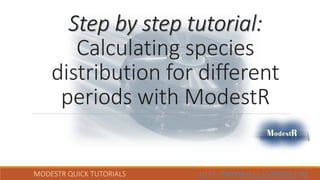
11.- Calculating species distribution for different periods with ModestR (Versión ModestR 5.3 or higher)
- 1. MODESTR QUICK TUTORIALS HTTP://WWW.IPEZ.ES/MODESTR/ Step by step tutorial: Calculating species distribution for different periods with ModestR
- 2. MODESTR QUICK TUTORIALS HTTP://WWW.IPEZ.ES/MODESTR/ What do you need for this tutorial: 1. ModestR v.5.3 or higher installed 2. Internet connection 3. About 25 minutes ModestR software can be freely downloaded from http://www.ipez.es/ModestR
- 3. MODESTR QUICK TUTORIALS HTTP://WWW.IPEZ.ES/MODESTR/ We’ll describe how to calculate species distribution for different periods. To do that, we’ll use the 3D Niche capability of ModestR, taking time as 3th dimension. Follow the next steps!
- 4. MODESTR QUICK TUTORIALS HTTP://WWW.IPEZ.ES/MODESTR/ To calculate species distribution in different periods in time, we’ll need environmental data for those periods. We have sets of those variables for 3 different years, that we just number as year 0, 1 and 2 (you can number them at your convenience). Of course, Altitude may be the same for all three years; but in this case, we’ll need to have 3 files, one for each year, even if they contain the same data. We need to have those data in separated files ESRI ASC formats, for example, and name them using this format: name[year].ASC For this example, let’s suppose we have data for: Anual mean temperature Anual mean precipitation Altitude
- 5. MODESTR QUICK TUTORIALS HTTP://WWW.IPEZ.ES/MODESTR/ 2. Next step will be to arrange those files in folders; one folder for each variable, to obtain a structure like this:
- 6. MODESTR QUICK TUTORIALS HTTP://WWW.IPEZ.ES/MODESTR/ 3. Run ModestR MapMaker and go to Layers/Manage environmental variables to open variable manager window. 1. Go to Layers / Manage enviromental variables
- 7. MODESTR QUICK TUTORIALS HTTP://WWW.IPEZ.ES/MODESTR/ 2. Select the root node on the tree 3. Right-Click to show context menu and select “Add new folder”
- 8. MODESTR QUICK TUTORIALS HTTP://WWW.IPEZ.ES/MODESTR/ 4. Type a name (For this example we’ll enter “Niche3DExample”) 5. Click OK
- 9. MODESTR QUICK TUTORIALS HTTP://WWW.IPEZ.ES/MODESTR/ The new folder will appear on the tree
- 10. MODESTR QUICK TUTORIALS HTTP://WWW.IPEZ.ES/MODESTR/ 4. Now, open a Windows Explorer (also called File Explorer), select the three folders that contain the environmental data. Then drag them and drop them over the new folder. 1. Select the three folders 2. Drag them 3. And drop them on the new folder Windows Explorer
- 11. MODESTR QUICK TUTORIALS HTTP://WWW.IPEZ.ES/MODESTR/ The environmental variables will be imported and added to the tree. ModestR will automatically assign a Z value to each variable using the number in square brackets from the corresponding filename.
- 12. MODESTR QUICK TUTORIALS HTTP://WWW.IPEZ.ES/MODESTR/ 5. Now we’ll have to convert each variable folder to a 3D dataset, which is a type of dataset containing several data for the same variable, for different Z values (where Z can be for example depth, or time, as in this case). 1. Select the Niche3DExample node and right-click 2. Select Convert all subfolders to 3D datasets in the contextual menú
- 13. MODESTR QUICK TUTORIALS HTTP://WWW.IPEZ.ES/MODESTR/ Done! Now we have three 3D datasets. We can close this window. 3D icon identifies a 3D dataset
- 14. MODESTR QUICK TUTORIALS HTTP://WWW.IPEZ.ES/MODESTR/ 6. Next step is creating a 3D CEL (Compounded Environmental Layer) that will bind together the variables added before in a single multidimensional variable. 1. Go to menu Mapping/Niche of occurrence/Create new compounded environmental layer (CEL)/3D CEL More details about what are compounded environmental layers can be found in ModestR User’s Manual on ModestR website. A tutorial about compounded environmental layers creation can also be found at http://www.ipez.es/ModestR/Manual_Tutorial.html
- 15. MODESTR QUICK TUTORIALS HTTP://WWW.IPEZ.ES/MODESTR/ When creating a 3D CEL, only 3D datasets will be displayed among the candidate variables. Note: unlike in this example you’ll usually employ more than just three variables to calculate species niche, to obtain more significant results. 2. For this example, in the dialog box that will be shown, select the three 3D datasets added before 3. Click on Continue button.
- 16. MODESTR QUICK TUTORIALS HTTP://WWW.IPEZ.ES/MODESTR/ 1 For the sake of simplicity, we’ll just use default settings. Thus, we’ll simply click Continue in each step until last one. 2 3 Of course, displayed graph will depend on the data you used, and won’t have to match the one shown here. 4. Click Continue button
- 17. MODESTR QUICK TUTORIALS HTTP://WWW.IPEZ.ES/MODESTR/ In the last step, we’ll save this 3D CEL to be used later. Finally, we’ll click Close to go back to MapMaker main window. 5. Enter a name for the CEL (here “Modestr 3D CEL example”) 6. Click Save 3D Layer 7. Click Close
- 18. MODESTR QUICK TUTORIALS HTTP://WWW.IPEZ.ES/MODESTR/ Example of how the environmental layer would be displayed depending on the data used.
- 19. MODESTR QUICK TUTORIALS HTTP://WWW.IPEZ.ES/MODESTR/ Now we’ll test this 3D CEL to calculate species distribution at several periods of time. 8. Click on Clear raster
- 20. MODESTR QUICK TUTORIALS HTTP://WWW.IPEZ.ES/MODESTR/ 7. Then we’ll first download species occurrences from GBIF (you can also import them from a CSV file) 2. Then select Samples from online GBIF database 1. Go to File/Import
- 21. MODESTR QUICK TUTORIALS HTTP://WWW.IPEZ.ES/MODESTR/ Enter the scientific name of a species. Of course, select a species that lives in the habitats corresponding to the environmental data imported before (i.e. select a marine species if you imported environmental variables for marine areas) 3. Species name 4. Click Accept For test purposes, we suggest to use a common (not too rare) species, in order to have a number of occurrences high enough to calculate a niche. Then click on Accept. Download task will start immediately.
- 22. MODESTR QUICK TUTORIALS HTTP://WWW.IPEZ.ES/MODESTR/ Once data downloaded, you have to select the correct habitat for the species. Typically land or sea. 5. Select the correct habitat for the species 6. Click Accept
- 23. MODESTR QUICK TUTORIALS HTTP://WWW.IPEZ.ES/MODESTR/ 8. Once we have occurrences from a species, we can calculate its niche for different time periods using the previously created 3D CEL. We’ll start by Density map. 1. Go to menu Mapping/Niche of occurrence/ Density map
- 24. MODESTR QUICK TUTORIALS HTTP://WWW.IPEZ.ES/MODESTR/ You may have to select the 3D CEL to be used (depending on it was already loaded or not). 2. Select the 3D CEL example created 3. Click Accept
- 25. MODESTR QUICK TUTORIALS HTTP://WWW.IPEZ.ES/MODESTR/ 4. Set that the Z axis is time 6. Click Continue 5. Assign a Z value to the current occurrences This Z value indicates here which time (thus, which environmental data) corresponds to current species occurrences. For example, if we assign them the 0, that means that the occurrences should be considered as corresponding to the environmental data assigned to Z (time)=0 in the 3D CEL we are using. Then we’ll have to set that the Z axis is time and have to assign a Z value to the current occurrences
- 26. MODESTR QUICK TUTORIALS HTTP://WWW.IPEZ.ES/MODESTR/ 7. Click Run to calculate density
- 27. MODESTR QUICK TUTORIALS HTTP://WWW.IPEZ.ES/MODESTR/ Results will be displayed both in the world map, showing geographic density, and in the dialog, showing polar density map. 8. You can see the density for each Z (time) value of the 3D CEL using the button bar 9. You can also open the 3D view using the 3D View button
- 28. MODESTR QUICK TUTORIALS HTTP://WWW.IPEZ.ES/MODESTR/ If you clicked the 3D View button you’ll see a 3D viewer with the niche density data of the species.
- 29. MODESTR QUICK TUTORIALS HTTP://WWW.IPEZ.ES/MODESTR/ 9. Going back to MapMaker, we’ll now calculate Distribution map. 1. Go to menu Mapping/Niche of occurrence/ Distribution map
- 30. MODESTR QUICK TUTORIALS HTTP://WWW.IPEZ.ES/MODESTR/ 2. Set that the Z axis is time 4. Click Continue 3. Assign a Z value to the current occurrences This Z value indicates here which time (thus, which environmental data) corresponds to current species occurrences. For example, if we assign them the 0, that means that the occurrences should be considered as corresponding to the environmental data assigned to Z (time)=0 in the 3D CEL we are using. Then we’ll have to set that the Z axis is time and have to assign a Z value to the current occurrences
- 31. MODESTR QUICK TUTORIALS HTTP://WWW.IPEZ.ES/MODESTR/ Then select Add area option, and Run. You’ll be asked to select a folder to save results. Then calculation will start. 5. Select Add area option 6. Click Run
- 32. MODESTR QUICK TUTORIALS HTTP://WWW.IPEZ.ES/MODESTR/ Once ended, results will include a file that can be opened with MRMapping. MRMapping is another application of ModestR that can show several distribution maps at the same time, while MapMaker is intended to work with a single distribution map 7. Click to Open MRMapping
- 33. MODESTR QUICK TUTORIALS HTTP://WWW.IPEZ.ES/MODESTR/ 10. The file generated for MRMapping contains a distribution map for each Z value of the 3D CEL used to calculate niche. In this case, this means a distribution map for each period for which we added environmental data to the 3D CEL. Each one of those distribution maps is displayed with a different color
- 34. MODESTR QUICK TUTORIALS HTTP://WWW.IPEZ.ES/MODESTR/ 1. Go to menu Edit / Distribution list editor 2. Modify colors 3. Show / Hide individual distribution maps 4. Change their display order
- 35. MODESTR QUICK TUTORIALS HTTP://WWW.IPEZ.ES/MODESTR/ This way you can see how species distribution will change in time. 5. Go to View / Slideshow A floating toolbar will be displayed, to easily move around the distribution maps for each Z value, much like moving from a slide to another in a slideshow
- 36. MODESTR QUICK TUTORIALS HTTP://WWW.IPEZ.ES/MODESTR/ It was the Step by step tutorial: Calculating species distribution for different periods with ModestR Thank you for your interest. You can find this one and other tutorials in http://www.ipez.es/ModestR By the ModestR team Colaborators: Estefanía Isaza Toro
