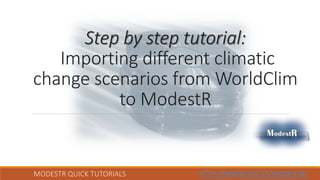
16. Importing different climatic change scenarios from WorldClim to ModestR (Version ModestR 5.6 or higher)
- 1. MODESTR QUICK TUTORIALS HTTP://WWW.IPEZ.ES/MODESTR/ Step by step tutorial: Importing different climatic change scenarios from WorldClim to ModestR
- 2. MODESTR QUICK TUTORIALS HTTP://WWW.IPEZ.ES/MODESTR/ What do you need for this tutorial: 1. ModestR v.5.6 or higher installed 2. Internet connection 3. About 40 minutes ModestR software can be freely downloaded from http://www.ipez.es/ModestR
- 3. MODESTR QUICK TUTORIALS HTTP://WWW.IPEZ.ES/MODESTR/ We’ll describe how to import different climatic change scenarios from WorldClim to ModestR. This is necessary for example to use the 3D Niche capability of ModestR to model species distribution along those scenarios. Follow the next steps!
- 4. MODESTR QUICK TUTORIALS HTTP://WWW.IPEZ.ES/MODESTR/ You have to download WorldClim data, from http://www.worldclim.org/ website, then to version 2.0. MODESTR QUICK TUTORIALS HTTP://WWW.IPEZ.ES/MODESTR/
- 5. MODESTR QUICK TUTORIALS HTTP://WWW.IPEZ.ES/MODESTR/ NOTE to download bioclimatic variables ModestR supports data with a maximum resolution of 1 minute. We recommend using data with a resolution of 5 minutes. Data will be downloaded as a single zip. Decompress it in a folder! MODESTR QUICK TUTORIALS HTTP://WWW.IPEZ.ES/MODESTR/
- 6. MODESTR QUICK TUTORIALS HTTP://WWW.IPEZ.ES/MODESTR/ Then, you have to download WorldClim future climate data, from http://www.worldclim.org/cmip5v1 website. Select for example data at 5 minutes of resolution. MODESTR QUICK TUTORIALS HTTP://WWW.IPEZ.ES/MODESTR/
- 7. MODESTR QUICK TUTORIALS HTTP://WWW.IPEZ.ES/MODESTR/ You can download climate projections for 2050 and 2070. There are different scenarios (RCP26, RCP45…). For this example we’ll use RCP26. But you can perform the same procedure to import and use other ones. Bioclimatic variable.- CCSM4 Scenario.- RCP26 Time Periods.- 2050 and 2070 Data will be downloaded as zip files. Decompress them in the same folder than previously downloaded WorldClim data. MODESTR QUICK TUTORIALS HTTP://WWW.IPEZ.ES/MODESTR/
- 8. MODESTR QUICK TUTORIALS HTTP://WWW.IPEZ.ES/MODESTR/ Now you’ll have all the files in the same folder. To make them easier to locate, we’ll rename them in this way: MODESTR QUICK TUTORIALS HTTP://WWW.IPEZ.ES/MODESTR/ Future Climatic data ( CCSM4 –RCP26 – 2050) Rename files with name “cc6bi50[X].tif” to “bio[X] ccsm4 rcp26 2050.tif” For example: cc26bi501.tif -> bio01 ccsm4 rcp26 2050.tif cc26bi5014.tif -> bio14 ccsm4 rcp26 2050.tif Future Climatic data ( CCSM4 –RCP26 – 2070) Rename files with name “cc6bi70[X].tif” to “bio[X] ccsm4 rcp26 2070.tif” For example: cc26bi701.tif -> bio01 ccsm4 rcp26 2070.tif cc26bi7014.tif -> bio14 ccsm4 rcp26 2070.tif Bioclimatic Variables data Rename files with name “wc2.0_bio_5m_[X].tif” to “bio[X] 2000.tif” For example: wc2.0_bio_5m_01.tif -> bio01 2000.tif wc2.0_bio_5m_14.tif -> bio14 2000.tif
- 9. MODESTR QUICK TUTORIALS HTTP://WWW.IPEZ.ES/MODESTR/ Now you’ll have all the files renamed. This step is very important because in this way ModestR will be able to assign the corresponding year to each variable, as we’ll see later. MODESTR QUICK TUTORIALS HTTP://WWW.IPEZ.ES/MODESTR/
- 10. MODESTR QUICK TUTORIALS HTTP://WWW.IPEZ.ES/MODESTR/ We need now to group them in folders. Each folder will contain the three files that refer to the same bioclimatic variable, for the three years (2000, 2050 and 2070): MODESTR QUICK TUTORIALS HTTP://WWW.IPEZ.ES/MODESTR/ Folder BIO02 Those three files will be moved to a new folder called BIO02 Folder BIO01 Those three files will be moved to a new folder called BIO01 Folder BIO19 Those three files will be moved to a new folder called BIO19 Folder BIO?? … Etc …
- 11. MODESTR QUICK TUTORIALS HTTP://WWW.IPEZ.ES/MODESTR/ Now we have a folder with several subfolders (from BIO01 to BIO19), each one containing 3 files: for year 2000, 2050 and 2070. Let’s rename the main folder as “WorldClim RCP26”. Now we are ready to import them to ModestR! MODESTR QUICK TUTORIALS HTTP://WWW.IPEZ.ES/MODESTR/ The main folder contains subfolders from BIO01 to BIO19 Each subfolder contains 3 files, for year 2000, 2050 and 2070 respectively. Rename the main folder as “WorldClim RCP26”
- 12. MODESTR QUICK TUTORIALS HTTP://WWW.IPEZ.ES/MODESTR/ Run ModestR MapMaker application Note.- In ModestRv2.0 this option is located in the Options menu item. In more recent releases it is found in the Layers menu item MODESTR QUICK TUTORIALS HTTP://WWW.IPEZ.ES/MODESTR/ Go to menu “Layers/Manage environmental variables”
- 13. MODESTR QUICK TUTORIALS HTTP://WWW.IPEZ.ES/MODESTR/ An Environmental variables management dialog box will be displayed. Then click on the Import button in the bottom panel. MODESTR QUICK TUTORIALS HTTP://WWW.IPEZ.ES/MODESTR/ Click on the “Import” button, then on the “Folder” option. Next select the main folder that contains all the data to be imported (WorldClim RCP26).
- 14. MODESTR QUICK TUTORIALS HTTP://WWW.IPEZ.ES/MODESTR/ Data importation will start. Be patient, this can take some time! MODESTR QUICK TUTORIALS HTTP://WWW.IPEZ.ES/MODESTR/
- 15. MODESTR QUICK TUTORIALS HTTP://WWW.IPEZ.ES/MODESTR/ Now we have all the data imported in ModestR and grouped by variable, the same way we grouped the files in folders. MODESTR QUICK TUTORIALS HTTP://WWW.IPEZ.ES/MODESTR/
- 16. MODESTR QUICK TUTORIALS HTTP://WWW.IPEZ.ES/MODESTR/ We can see that ModestR automatically assigned a Z value to each variable using the number at the end of the corresponding filename Moreover, ModestR automatically used the year indicated at the end of each file name to assign it as Z value to each imported variable. 1) Select a variable in the tree But by default the Z value is interpreted as a depth, not as a year. We’ll modify this in a later step
- 17. MODESTR QUICK TUTORIALS HTTP://WWW.IPEZ.ES/MODESTR/ 2) Then select “File Settings” tab in the right panel But before continuing we have to be sure that all variables have the same dimensions. In fact, you can see that variables for year 2000 don’t have the same dimensions than those for years 2050 and 2070. 1) Select a variable in the tree Here variable dimensions are shown
- 18. MODESTR QUICK TUTORIALS HTTP://WWW.IPEZ.ES/MODESTR/ To solve that we’ll clip all variables to the same dimensions 2) Select “Open variables of this folder in raster tool” in the contextual menu, then select “Include all subfolders” in the submenu. 1) Select the WorldClim RCP26 node and right- click
- 19. MODESTR QUICK TUTORIALS HTTP://WWW.IPEZ.ES/MODESTR/ The Raster tool will be opened. This tool can be used to easily modify raster size, precision and more. When opened from the Variables Manager, it allows directly editing the variables integrated in ModestR. Here the list of variables to be modified is shown. As you can see, the rasters for years 2050 and 2070 are of smaller size than those of year 2000. So we’ll have to resize them to obtain that all raster have the same size. 1) Select the operation to be done on rasters “Clip data to selected region” 2) Enter the wanted size. Just change minimum latitude to -60. The remaining default values are ok. 3) Click on “Save” 4) Click on “Accept”
- 20. MODESTR QUICK TUTORIALS HTTP://WWW.IPEZ.ES/MODESTR/ Clipping will be performed
- 21. MODESTR QUICK TUTORIALS HTTP://WWW.IPEZ.ES/MODESTR/ Click on “Accept” As several of the selected variables already have the target size, a warning will appear indicating that fact. No problema, it’s OK!
- 22. MODESTR QUICK TUTORIALS HTTP://WWW.IPEZ.ES/MODESTR/ Click on “Raster Tool” Well, in fact there is another issue to solve: * some of the WorldClim variables from climate projections (years 2050 and 2070) are not in the same scale than the corresponding ones for current situation (year 2000). In fact they are multiplied by 10 (this is indicated in WorldClim website). So we have to correct this to have all variables with the same scale.
- 23. MODESTR QUICK TUTORIALS HTTP://WWW.IPEZ.ES/MODESTR/ 1) Click on this button to select the variables to be modified. 2) Select the variables in this dialog box. Please be sure of selecting all and only the variables that have to be modified (year 2050 and 2070) 3) Click on “Accept” The variables to be modified are those for BIO01, BIO02, BIO04, BIO05, BIO06, BIO07, BIO08, BIO09, BIO10 to BIO11, BUT ONLY corresponding to years 2050 and 2070. That is “BIO01 CCSM4 RCP26 2050”, “BIO01 CCSM4 RCP26 2070”, “BIO02 CCSM4 RCP26 2050”, “BIO02 CCSM4 RCP26 2070”, etc. Be aware of selecting the correct variables!
- 24. MODESTR QUICK TUTORIALS HTTP://WWW.IPEZ.ES/MODESTR/ Check that all and only the wanted variables are in the list 2) Select the Advanced tab 1) Check “Transform raster values” The modification to be applied is to divide by 10 all values of those variables, to achieve that they’ll be at the same scale that the corresponding variables for year 2000. To do that we’ll use the transformation feature of the Raster tool.
- 25. MODESTR QUICK TUTORIALS HTTP://WWW.IPEZ.ES/MODESTR/ We’ll add two transformation rules to indicate that any value of the selected rasters should have to be divided by 10. 1) The transformation rules to add are: * IF [X]>=0 THEN [X]=[X]/10 * IF [X]<0 THEN [X]=[X]/10 Enter them using the operator selectors and the text boxes. Those buttons allow to add/delete rules Please be sure that both rules correspond to the shown here. 3) Then “Save” changes. And be patient, this can take some time! 4) “Accept” to continue
- 26. MODESTR QUICK TUTORIALS HTTP://WWW.IPEZ.ES/MODESTR/ Transformation will start. Be patient, this can take some time!
- 27. MODESTR QUICK TUTORIALS HTTP://WWW.IPEZ.ES/MODESTR/ 1) Select the WorldClim RCP26 node and right-click 2) Select “Convert all subfolders to 3D datasets” in the contextual menu Now that we have homogenous variables we can convert each variable folder to a 3D dataset, which is a type of dataset containing several data for the same variable, for different Z values (where Z can be for example depth, or time, as in this case).
- 28. MODESTR QUICK TUTORIALS HTTP://WWW.IPEZ.ES/MODESTR/ Done! Now we have a collection of 3D datasets. 3D icon identifies a 3D dataset
- 29. MODESTR QUICK TUTORIALS HTTP://WWW.IPEZ.ES/MODESTR/ 1) Select the WorldClim RCP26 node and right-click 2) Select “Change all variables Z Meaning” to in the contextual menu, then select “Year” in the submenu. But we still have to change the meaning of the Z dimension to set it as year, in turn of the default meaning that is depth.
- 30. MODESTR QUICK TUTORIALS HTTP://WWW.IPEZ.ES/MODESTR/ Done! Now we have a collection of 3D datasets. Each dataset contains values for a variable (i.e. BIO1) for different years. The Z meaning is now set to Year 2) “Close” 1) Select a variable in the tree
- 31. MODESTR QUICK TUTORIALS HTTP://WWW.IPEZ.ES/MODESTR/MODESTR QUICK TUTORIALS HTTP://WWW.IPEZ.ES/MODESTR/ You can download and import more scenarios from WorldClim, such as RCP45, RCP60 and so on. To import them to ModestR you have to repeat ALL steps of this tutorial. Just name the new folders as ”WorldClim RCP45”, WorldClim RCP60”… for example. And don’t forget to always include WorldClim data for current conditions (whose we called here “BIO1 2000”, “BIO2 2000”, etc.), as explained at the beginning of this tutorial. This is necessary to correctly define 3D variables for each scenario.
- 32. MODESTR QUICK TUTORIALS HTTP://WWW.IPEZ.ES/MODESTR/ It was the Step by step tutorial: Importing different climatic change scenarios from WorldClim to ModestR Thank you for your interest. You can find this one and other tutorials in http://www.ipez.es/ModestR By the ModestR team
