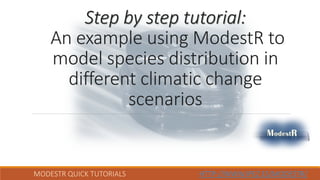
17. An example using ModestR to assess species distribution in different climatic change scenarios (Version ModestR 5.6 or higher)
- 1. MODESTR QUICK TUTORIALS HTTP://WWW.IPEZ.ES/MODESTR/ Step by step tutorial: An example using ModestR to model species distribution in different climatic change scenarios
- 2. MODESTR QUICK TUTORIALS HTTP://WWW.IPEZ.ES/MODESTR/ What do you need for this tutorial: 1. ModestR v.5.6 or higher installed 2. Internet connection 3. About 40 minutes ModestR software can be freely downloaded from http://www.ipez.es/ModestR
- 3. MODESTR QUICK TUTORIALS HTTP://WWW.IPEZ.ES/MODESTR/ We’ll describe how to use ModestR to assess species distribution in different climatic change scenarios. To do that, we’ll use the 3D Niche capability of ModestR, taking time as 3th dimension. Follow the next steps!
- 4. MODESTR QUICK TUTORIALS HTTP://WWW.IPEZ.ES/MODESTR/ For this tutorial we’ll use a climate change scenario from WorldClim. In order to follow the tutorial, you already have this climate change scenario integrated in ModestR. If you still haven’t done this, please see Tutorial 16 in the ModestR Tutorials page
- 5. MODESTR QUICK TUTORIALS HTTP://WWW.IPEZ.ES/MODESTR/ First step of NOO3D is loading occurrences from a species. With ModestR you can download data from GBIF or import them from a CSV file. For this example we’ll use a sample file with occurrences from a virtual species generated using the “virtualspecies” package from R, using the variables BIO2, BIO8 and BIO15 of WorldClim Here is the suitability map of this species. As you can see, it has been limited to a rectangular area in France
- 6. MODESTR QUICK TUTORIALS HTTP://WWW.IPEZ.ES/MODESTR/ 1) Select menu “Options / Preferences” 2) To use Spanish format (default): Decimal separator “ , “ Field separator “ ; “ To use English format : Decimal separator “ . “ Field separator “ , “ For this tutorial you’ll find a sample file “VirtualSpecies_Original_for_Tutorial_17”. You can choose it between two CSV options: Format Spanish / Format English You may select the format depending on the configuration in the "Options / Preferences" menu of the "CSV Exportation Options" section of any of the ModestR applications. For example in ModestR DataBase Manager you can find it:
- 7. MODESTR QUICK TUTORIALS HTTP://WWW.IPEZ.ES/MODESTR/ 2) Go to menu “File/Import/Occurrence data from CSV file” then select the downloaded CSV file Download the file “VirtualSpecies_Original_for_Tutorial_17” from next link: CSV in Spanish Format / CSV in English Format Then import it from MapMaker 1) Run ModestR MapMaker
- 8. MODESTR QUICK TUTORIALS HTTP://WWW.IPEZ.ES/MODESTR/ When importing occurrences to ModestR, you have to select the valid habitats for the species 1) In the dialog box just check the “Land” habitat 2)Then click on “Accept” 3) Once the import completed, click on “Accept”
- 9. MODESTR QUICK TUTORIALS HTTP://WWW.IPEZ.ES/MODESTR/ Once occurrences imported, you can zoom on the area. ModestR checks the habitats and indicates when occurrences are in an invalid habitat for the species using another color. Those occurrences are shown but are not used in any analysis or calculation Invalid occurrences (here in black) are occurrences located in habitats not valid for the species. As we indicated that only land was valid for this species, invalid occurrences are those located in marine or freshwater habitats.
- 10. MODESTR QUICK TUTORIALS HTTP://WWW.IPEZ.ES/MODESTR/ NOO3D can be used to calculate a density map that shows species suitability , of to calculate a distribution. We’ll first start with the density map 1) Go to menu Mapping/Niche of occurrence/Density Map
- 11. MODESTR QUICK TUTORIALS HTTP://WWW.IPEZ.ES/MODESTR/ Next step is creating or selecting an existing 2D or 3D CEL (Compounded Environmental Layer). A CEL will bind together several enviromental variables in a single multidimensional variable. In this case we’ll create a new 3D CEL using the WorldClim data we have imported previously 1) Select “Create a new 3D CEL” More details about what are compounded environmental layers can be found in ModestR User’s Manual on ModestR website. A tutorial about compounded environmental layers creation can also be found at http://www.ipez.es/ModestR/Manual_Tutorial.html 2) Click “Accept” If other previously created and stored CEL’s exist, they will be show here
- 12. MODESTR QUICK TUTORIALS HTTP://WWW.IPEZ.ES/MODESTR/ When creating a 3D CEL, only 3D datasets will be displayed among the candidate variables. You have to select the whished variables you want to work with. 1) For this example, in the dialog box that will be shown, select all the variables from a WorldClim climate change scenario (i.e. those for RCP26, or RCP45…) By default, NOO3D modelling will be done for the whole range covered by the selected variables, which in this case are the years from 2000 to 2070.
- 13. MODESTR QUICK TUTORIALS HTTP://WWW.IPEZ.ES/MODESTR/ You also have to select the geographical extent you want to work with 2) Select “Extent of Occurrence” as geographical extent . By default, alpha shape is used. 3) Click on “Preview” to see the Extent of Occurrence to be used in the World map. 4) Click on “Continue”
- 14. MODESTR QUICK TUTORIALS HTTP://WWW.IPEZ.ES/MODESTR/ 1) Click on “Calculate VIF “ In the next step you can calculate VIF (Variance Inflation Factor) of the variables to detect collinearity and, optionally, delete some variables that may be redundant
- 15. MODESTR QUICK TUTORIALS HTTP://WWW.IPEZ.ES/MODESTR/ You can select a variable an delete it from the list. VIF will be recalculated with the remaining variables. You can continue deleting other variables, until VIF is considered acceptable (tipically when VIF<30) For this example we’ll keep only BIO2, BIO4, BIO8, BIO9, BIO15, BIO18 and BIO19. Delete all other variables VIF of each variable is shown VIF >30 is shown in red. 3) Click on “Continue” 2) Select a variable and click on “Delete selected“ (keep only BIO2, BIO4, BIO8, BIO9, BIO15, BIO18 and BIO19) Note.- to select several variables keep Ctrl key pressed while selecting.
- 16. MODESTR QUICK TUTORIALS HTTP://WWW.IPEZ.ES/MODESTR/ In the next step you can calculate the relative relevance of each variable regarding the species distribution using a Instability Index (see https://doi.org/10.1016/j.ecoinf.2016.11.004 for more information). This can help you selecting the most relevant variables for the species 1) Select “Use all occurrences” and uncheck the option “Use occurrences Z value if exists” 2) Select “Use custom Z value” then select 2000 as value. This means that all current occurrences are manually assigned to year 2000. In other context, for example when modelling species in a depth range, we’ll most likely use the depth value of each occurrence. 3) Select “EOO” to use only the values of the variables within the EOO 4) Click on “Analyse” Z meaning is set by default to “Year” because this is the Z meaning we previously assigned to the variables we imported.
- 17. MODESTR QUICK TUTORIALS HTTP://WWW.IPEZ.ES/MODESTR/ Contribution of each variable will appear 5) Click on “Continue” Most relevant variables will be automatically selected.
- 18. MODESTR QUICK TUTORIALS HTTP://WWW.IPEZ.ES/MODESTR/ In the next step variables are optimally ordered in the polar space using they correlation matrix. You can eventually reorder variables, but the most of the time you’ll just continue Click on “Continue”
- 19. MODESTR QUICK TUTORIALS HTTP://WWW.IPEZ.ES/MODESTR/ In the next step, the 3DCEL is generated and shown in the polar coordinates system Here the current environmental data are projected on polar coordinates system. The result is a tridimensional representation of the different environmental conditions that occur in the world for each year.. 2) Click on “3D View” to open a 3D viewer and show the 3DCEL in a 3D view. 1) Click on those cursor buttons to see the different layers of the 3DCEL. There is one layer for each year of the used variables 3) Click on “Continue”
- 20. MODESTR QUICK TUTORIALS HTTP://WWW.IPEZ.ES/MODESTR/ In the last step, you can optionally save this 3D CEL to be used later. Or you can just load it for the current worksession. For this example we’ll save it to use it later 1) Enter a name 2) Click on “Save layer” 4) Click on “Continue” 3) When save completed, click on “Continue”
- 21. MODESTR QUICK TUTORIALS HTTP://WWW.IPEZ.ES/MODESTR/ 3) Click on “Continue” This Z value indicates here which year (thus, which environmental data) corresponds to the current species occurrences. For example, if we assign them 2000, that means that the occurrences should be considered as corresponding to the environmental data assigned to Z (Year)=2000 in the 3D CEL we are using. This indicates that NOO3D will generate a model for the whole range of years included in the 3DCEL (2000,2050, 2070). In other contexts, for example when modelling species in a depth range, we’ll most likely use the depth range where the species is present, but not the whole depth range available. 1) Select “Use all occurrences” and uncheck the option “Use occurrences Z value if exists” Z meaning is set to Year because this is the Z meaning we previously assigned to the variables we imported. 2) Select “Use custom Z value” to the current occurrences Once a 3DCEL selected or built, we can perform the NOO3D for the species. We’ll have to set that the Z axis is Year and assign a Z value to the current occurrences, as in this context they don’t have a value. In other contexts, for example when modelling species in a depth range, we’ll most likely use the depth value of each occurrence
- 22. MODESTR QUICK TUTORIALS HTTP://WWW.IPEZ.ES/MODESTR/ 2) Click “Run” to calculate density 1) Set “Smoothing” to 3 NOO3D uses a kernel density function to calculate the suitability of the species. Therefore a smoothing parameter can be adjusted to take into account the environmental tolerance of the species. The more a species is tolerant, the higher we may adjust smoothing. Typical values range between 1 and 3
- 23. MODESTR QUICK TUTORIALS HTTP://WWW.IPEZ.ES/MODESTR/ Results will be displayed both in the world map, showing geographic density, and in the dialog box, showing polar density map You can see the density for each Z (year) value of the 3D CEL using the button bar You can also open the 3D view using the 3D View button Probability and density rasters can be saved to files using this button
- 24. MODESTR QUICK TUTORIALS HTTP://WWW.IPEZ.ES/MODESTR/ If you click the 3D View button you’ll see a 3D viewer with the niche density data of the species
- 25. MODESTR QUICK TUTORIALS HTTP://WWW.IPEZ.ES/MODESTR/ Going back to MapMaker, you can move the dialog box to be able to show the world map, and see the species suitability for different years 1) Drag the dialog box to a side to be able to see the world map 2) Click on those cursor buttons to see the different layers of the 3DCEL. There is one layer for each year of the used variables You can see in the world map the density for each Z (year) value of the 3D CEL using the button bar to change year
- 26. MODESTR QUICK TUTORIALS HTTP://WWW.IPEZ.ES/MODESTR/ Close the dialog box and go back to main MapMaker window. We’ll now calculate Distribution map 1) Go to menu “Mapping/Niche of occurrence/ Distribution map”
- 27. MODESTR QUICK TUTORIALS HTTP://WWW.IPEZ.ES/MODESTR/ Thanks to having saved previously the 3DCEL we built, we’ll now just have to select it to calculate NOO3D distribution 2) Select the previously saved CEL 3) Click on “Accept”
- 28. MODESTR QUICK TUTORIALS HTTP://WWW.IPEZ.ES/MODESTR/ The parameters to set are the same than for the density map This indicates that NOO3D will generate a model for the whole range of years included in the 3DCEL (2000,2050, 2070). In other contexts, for example when modelling species in a depth range, we’ll most likely use the depth range where the species is present, but not the whole depth range available. 1) Select “Use all occurrences” and uncheck the option “Use occurrences Z value if exists” Z meaning is set to Year because this is the Z meaning we previously assigned to the variables we imported. 2) Select “Use custom Z value” to the current occurrences 3) Click on “Continue”
- 29. MODESTR QUICK TUTORIALS HTTP://WWW.IPEZ.ES/MODESTR/ 5) Click on “Run”. You’ll be asked to enter a file name to save results. Then calculation will start 4) Set “Smoothing” to 3 Kernel density hull options “Add area” option (by default) indicates that the estimated area will be added to the distribution map. The other option, “Hull simulation”, adds just a shape only for visualization purposes, not as part of the species distribution. Range can be “Full layer” or “EOO”. In this case, as the CEL we are using is already limited to the EOO, we can leave the defaults
- 30. MODESTR QUICK TUTORIALS HTTP://WWW.IPEZ.ES/MODESTR/ Once ended, results will include a file that can be opened with MRMapping MRMapping is another application of ModestR that can show several distribution maps at the same time, while MapMaker is intended to work with a single distribution map Click to “Open MRMapping”
- 31. MODESTR QUICK TUTORIALS HTTP://WWW.IPEZ.ES/MODESTR/ The file generated for MRMapping contains a distribution map for each Z value (year) of the 3D CEL used to calculate niche. In this case, this means a distribution map for each year for which we added environmental data to the 3D CEL Zoom to France Uncheck valid occurrences to only see the range distribution The distribution of the species for each year is displayed with a different color
- 32. MODESTR QUICK TUTORIALS HTTP://WWW.IPEZ.ES/MODESTR/ Go to menu “Edit / Distribution list editor” Double click on land colors to modify them Use those checkboxes to show / hide individual distribution maps Select a distribution and use those buttons to change their display order You can modify the distribution colors and order to explore the species distribution by year The list of distributions is shown here
- 33. MODESTR QUICK TUTORIALS HTTP://WWW.IPEZ.ES/MODESTR/ You can also use slideshow feature to see how species niches will change in time Go to “View / Slideshow” A floating toolbar will be displayed, to easily move around the distribution maps for each Z value (year), much like moving from a slide to another in a slideshow
- 34. MODESTR QUICK TUTORIALS HTTP://WWW.IPEZ.ES/MODESTR/ The procedure previously described is useful when working with one or few species, and when we want to see the results of each step, test several parameters, etc. But when working with many species, it may be more useful to use DataManager application from ModestR, that allows working with databases of hundreds or thousands of species. In DataManager you can perform NOO3D in batch mode and obtain for example the distribution of many species for different years
- 35. MODESTR QUICK TUTORIALS HTTP://WWW.IPEZ.ES/MODESTR/ It was the Step by step tutorial: An example using ModestR to model species distribution in different climatic change scenarios Thank you for your interest. You can find this one and other tutorials in http://www.ipez.es/ModestR By the ModestR team
