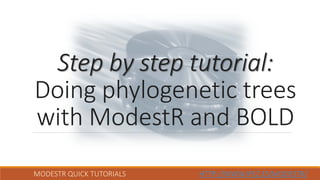
25. Phylogenetics trees with ModestRr and bold (Version ModestR 6.5 or higher)
- 1. MODESTR QUICK TUTORIALS HTTP://WWW.IPEZ.ES/MODESTR/ Step by step tutorial: Doing phylogenetic trees with ModestR and BOLD
- 2. MODESTR QUICK TUTORIALS HTTP://WWW.IPEZ.ES/MODESTR/ What do you need for this tutorial: 1. ModestR 6.5 or later 2. Internet connection 3. About 25 minutes
- 3. MODESTR QUICK TUTORIALS HTTP://WWW.IPEZ.ES/MODESTR/ We’ll describe how to create phylogenetic trees with ModestR and BOLD data. Follow the next steps!
- 4. MODESTR QUICK TUTORIALS HTTP://WWW.IPEZ.ES/MODESTR/ Run ModestR DataManager program. You have to open an existing database or create a new one. To create a new database you can see the tutorial nº 1 of ModestR tutorials : How to create a ModestR database. You may also use this sample database that contains a taxonomy of some species of the Canidae family. The sample database with some species of the Canidae family.
- 5. MODESTR QUICK TUTORIALS HTTP://WWW.IPEZ.ES/MODESTR/ The first step is selecting the species we’ll want to use to create the phylogenetic tree. For this example we will select all species of Canis genus. To select a taxonomy just check it in the tree. You can check a single species or a whole level such as a genus.
- 6. MODESTR QUICK TUTORIALS HTTP://WWW.IPEZ.ES/MODESTR/ Then we have to obtain DNA data for those species. ModestR can currently download data from the BOLD database (Barcode Of Life Data System) which provides sequence data and a BIN database (Barcode Index Numbers). To download data from BOLD, just go to menu Import/DNA barcoding data/Download species DNA sequences from BOLD.
- 7. MODESTR QUICK TUTORIALS HTTP://WWW.IPEZ.ES/MODESTR/ A dialog box will appear, allowing to select the data to be downloaded. You may choose to download all sequences labeled with the species name, or only the sequences from a specific BIN for each species. If you are not familiar with BOLD BIN’s please refer to BOLD documentation. You have to check the option to import data to the current database. And also to select a folder where a copy of downloaded data will be saved. You may choose to download all sequences labeled with the species name, or only the sequences from a specific BIN for each species. To select the BIN for a species you may choose the BIN that contains most sequences sequences labeled with the species name, or the BIN with the higher % of sequences for the species. Place the mouse cursor over any option to see an explanation. Check the option to import data to the current database. Select a folder where a copy of downloaded data will be saved. Click “OK” to continue
- 8. MODESTR QUICK TUTORIALS HTTP://WWW.IPEZ.ES/MODESTR/ Downloading will start. Once completed, a dialog box will be displayed, where you can select opening the folder where a copy of the downloaded data, opening the report file, or just accept (“OK”) and continue. Let’s select “Open folder”
- 9. MODESTR QUICK TUTORIALS HTTP://WWW.IPEZ.ES/MODESTR/ In the folder you’ll find a copy of the downloaded data for each species in FASTA format and a CSV file that sumarizes the data downloaded: number of samples for each species, and, if BIN downloading selected, number of BINS where it appears, the BIN id selected for the species, etc. Species Num.Samples Num.BINs Higher.Sample. Count.BIN(HSCB) Num.species .in.HSCB Num.sequences .in.HSCB Sequences.for. species.in.HSCB Other.BINS Canis simens 2 0 0 0 0 Canis adustu 8 2 BOLD:ACQ1122 1 5 5 BOLD:AEE9377 Canis aureus 11 2 BOLD:ADM0647 1 3 3 BOLD:AAA1542 Canis latrans 17 1 BOLD:AAC5017 3 33 25 Canis lupus 1705 2 BOLD:AAA1542 12 1738 1414 BOLD:AAC5017 Canis mesom 5 3 BOLD:ADK6525 1 1 1 BOLD:ADW2121,BOLD:ACR0823 Canis rufus 0 0 0 0 0
- 10. MODESTR QUICK TUTORIALS HTTP://WWW.IPEZ.ES/MODESTR/ If we come back to DataManager, we’ll see that now a DNA-shaped icon appears aside some of the species, indicating that now there are sequences stored in the database for those species. Some of the species we selected don’t have this icon, because no data was found in BOLD for them.
- 11. MODESTR QUICK TUTORIALS HTTP://WWW.IPEZ.ES/MODESTR/ Now we have to select the species to build their phylogenetic tree. In this example we’ll select the whole Canis genus. It doesn’t matter if some species of the selected species don’t have DNA data. Only species with DNA data will be used to build the tree. To select a taxonomy just check it in the tree. You can check a single species or a whole level such as a genus.
- 12. MODESTR QUICK TUTORIALS HTTP://WWW.IPEZ.ES/MODESTR/ Next we’ll go to menu Export/Export checked species DNA sequences/Distances and Phylo tree.
- 13. MODESTR QUICK TUTORIALS HTTP://WWW.IPEZ.ES/MODESTR/ The first step is selecting a folder where all input and output data will be stored during the process. We recommend to select an empty folder to avoid accidental overwriting.
- 14. MODESTR QUICK TUTORIALS HTTP://WWW.IPEZ.ES/MODESTR/ The next step is setting how the sequence to be used for each species to build the tree will be selected, the style of label for the tree, and the type of sequences marker to be used. Just place the mouse cursor over any option to see an explanation. For this example we’ll use the default settings. Click on “OK” to continue.
- 15. MODESTR QUICK TUTORIALS HTTP://WWW.IPEZ.ES/MODESTR/ Once the process completed a dialog box will be displayed, where you can select opening the folder where data has been saved, opening the resulting tree, or just accept (“OK”) and continue. Let’s select “Open folder”
- 16. MODESTR QUICK TUTORIALS HTTP://WWW.IPEZ.ES/MODESTR/ Once the process completed a dialog box will be displayed, where you can select opening the folder where data has been saved, opening the resulting tree, or just accept (“OK”) and continue. Let’s select “Open folder”. In the output folder we’ll find the following files: • inputseqs.fasta: the collection of sequences selected (one by species) to build the tree, • aligned.fasta: The result of the sequence alignment performed before building the tree. • generatephilotreescript.r: ModestR internally runs an R script which uses several packages of the Bioconductor project and others to perform the sequence alignment and phylo tree. In this file you can find this full R script, which can be run in R or Rstudio, provided you install the required packages. • dist.matrix.csv: the obtained distance matrix between each sequence. • tree.newick: the obtained tree in Newick format. • tree.rerooted.newick: the obtained tree once rerooted, in Newick format. • tree.rerooted.png: aa graph of the obtained tree once rerooted, in png format. • R_Messages_Log.txt and R_Output_Log.txt: the output and the messages generated in R when running the script.
- 17. MODESTR QUICK TUTORIALS HTTP://WWW.IPEZ.ES/MODESTR/ Let’s come back to Data Manager and go to menu Tools/Run Phylotree viewer.
- 18. MODESTR QUICK TUTORIALS HTTP://WWW.IPEZ.ES/MODESTR/ A new window will be opened. It is a simple phylogenetic tree viewer that can display any tree in Newick format. Go to menu File/Open Newick file and select the tree.rerooted.newick file located in the output folder seen before.
- 19. MODESTR QUICK TUTORIALS HTTP://WWW.IPEZ.ES/MODESTR/ Once loaded, the tree will be displayed. This viewer allows some options such as changing branch spacing, using radial tree, etc.
- 20. MODESTR QUICK TUTORIALS HTTP://WWW.IPEZ.ES/MODESTR/ It was the Step by step tutorial: Doing phylogenetic trees with ModestR and BOLD Thank you for your interest. You can find this one and other tutorials in http://www.ipez.es/ModestR By the ModestR team
